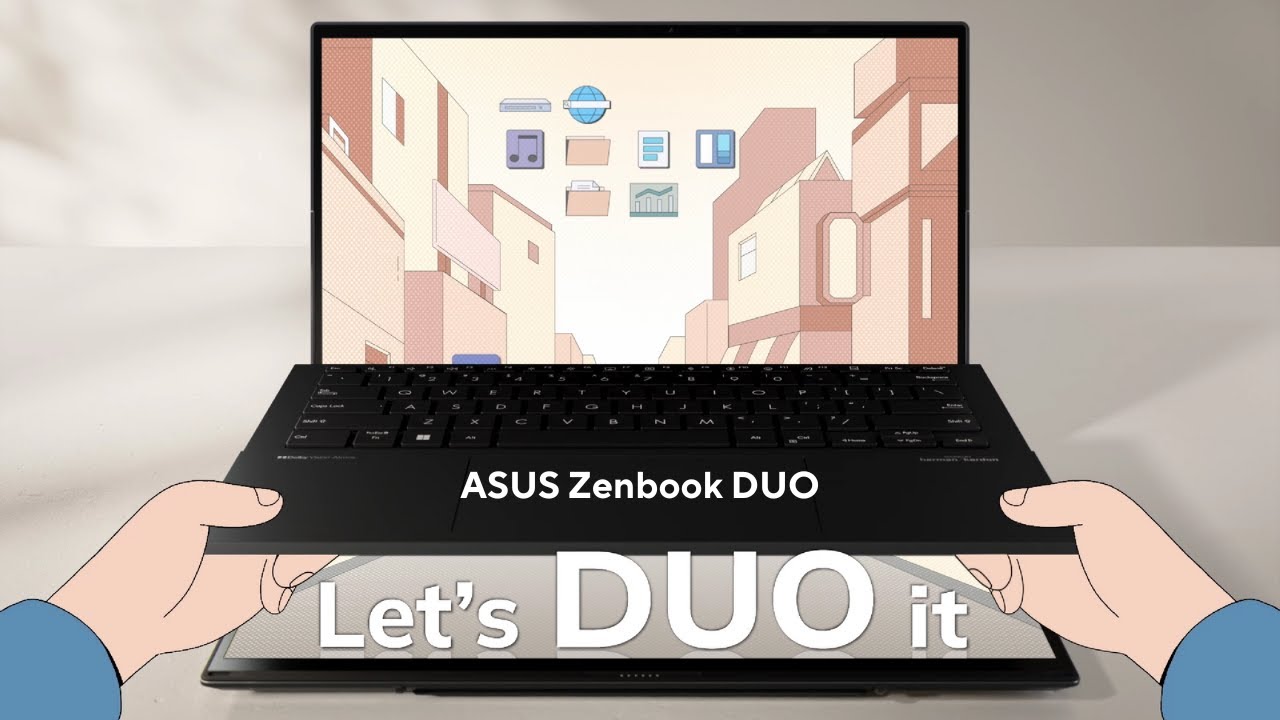ASUS Zenbook DUO
Let’s DUO it
Introducing the ASUS Zenbook DUO — a revolutionary dual-screen laptop with two 14-inch up to 3K OLED touchscreens, a detachable full-size Bluetooth® magnetic keyboard and built-in kickstand. Expertly combining multitasking versatility with superb mobility, the dual displays instantly expand your workspace up to 19.8 inches. Outstanding performance is assured with up to the AI-powered Intel® Core™ Ultra 9 processor and up to 32 GB LPDDR5x memory, plus 1 TB PCIe® 4.0 SSD. Paired with dedicated smart software, intuitive gesture control and a 75 Wh battery, the easy-to-use Zenbook DUO maximizes productivity with zero fuss. Come on — Let’s DUO it.
ASUS No.1 OLED: GFK and NPD combined retail data in 2021 Q4~2023 Q3, worldwide market.
Dual 14″ 3K** OLED touchscreens
Intuitive design – just like your smartphone!
effective gestures and smart software
Detachable full-size ErgoSense keyboard and touchpad
4096-pressure-level stylus support. Snap-on magnetic design(Automatic Positioning Magnet)
Thin. Light. Powerful.
Intel Cora Ultra 9 badge
Intel® Evo™ certified laptop
Intel Evo badge
Full I/O ports
Two USB-C® / Thunderbolt™ 4, one USB 3.2 Type-A, one HDMI® 2.1 (TMDS), one audio jack
Portable DUO
Compact with a big vision
Two stunning 14-inch ASUS Lumina OLED touchscreens provide up to 19.8 inches of workspace, instantly — all in one incredibly versatile, easily portable device.
Easily charge and connect with keyboard
Pogo pin connection – power and pair in one click
Detachable full-size Bluetooth® magnetic keyboard
Emoji Hotkey
Quiet keyboard
Anti-fingerprint touchpad
Bluetooth® connection
Built-in kickstand
40°-70° viewing angle, adjustable height
Elegant and stylish sleeve
Enjoy the optional 12° viewing angle, and space to store your Zenbook DUO and ASUS Pen 2.0.
Pencil drawing, on a laptop
With the sensitivity of 4096 pressure levels, ASUS Pen 2.0 allows you to accurately reproduce the finest lines and shading.
Multi-screen Mobility
The perfect laptop for digital nomads
Zenbook DUO seamlessly blends the efficiency of a traditional laptop with the versatility of a multi-screen device — while still prioritizing exceptional portability.
Versatility
Redefining productivity
The versatile dual-screen design feels like using a desktop on the go, putting a huge workspace in ultraportable form.
Dual-Screen mode (With Bluetooth® keyboard)
Double your screen real estate, and reference one screen while working on another. This eliminates the need to constantly switch tabs or windows, reducing interruptions and helping you maintain your focus on the task at hand.
Tablet mode (With virtual keyboard)
The lower screen can be configured as a full-size virtual keyboard. With two screens, you can be more productive and enjoy more immersive entertainment.
Sharing mode
Easily share content in meetings and presentations business. Just lay Zenbook DUO flat and everyone can view the screens without having to huddle around, fostering better engagement and discussion.
Laptop mode
The ASUS ErgoSense Bluetooth® keyboard and touchpad perfectly magnetizes onto the lower display for a traditional laptop-style experience, complete with a 14-inch display and 16:10 aspect ratio.
Desktop mode
Perfect for programmers, researchers and writers — and many more besides. Display your productivity apps on one screen while the other shows reference materials, documentation or research sources.
Intuitive Design
Smartphone-like gesture control
Delightful software features put convenience at your fingertips.
VIRTUAL KEYBOARD
Tap with six fingers to summon the full-size virtual keyboard and touchpad on the second panel.
EASY-ACCESS TOOLS
Swipe down with six fingers to access a panel of handy utilities, including handwriting, Quick Key, Control Panel and Number Key. You can also manage these with a two-finger swipe.
VIRTUAL TOUCHPAD
Tap with three fingers tap to summon the virtual touchpad on the second panel.
EASILY EXPAND TO FULL-SCREEN
Swipe outward with five fingers to maximize the current window to fill both screens.
ASSIGN WINDOWS TO YOUR PREFERRED SCREEN
Drag an app onto the App Switcher icon to launch the app, then choose its default screen.
Display
DUAL 3K 120 Hz OLED**
Dual 16:10 14-inch up to 3K (2880 by 1800) ASUS Lumina OLED touch displays, with up to 400 nits brightness, and 91% screen-to-body ratio.
**up to 3K 120 Hz. Zenbook DUO is also available in Wide Ultra XGA 60 Hz OLED.
industry-standard color fidelity
high dynamic range
low blue light hardware certified
low blue light certified
Performance
Powerfully productive
Zenbook DUO delivers powerful performance and AI Ready features. The ultra fast processor, dedicated NPU and graphics makes tasks easier with AI enhancement. Its 1 TB SSD storage, up to 32 GB RAM and WiFi 6E allow you explore more.
Up to
Intel® Core™ Ultra 9
processor
Built-in
Intel® Arc™
graphics
Up to
5.1 GHz
with total 16 cores
Windows 11
Your time is valuable
So, don’t waste it doing things the hard way. Windows 11 brings a fresh experience with new ways to get things done in a fast and easy workflow.
Help is always at hand
Copilot in Windows 11 complements your capabilities and creativity with intelligent assistance and relevant answers.
For images, and imagination
Paint now comes with new tools to help you edit photos like a pro and create art like a visionary.
Nothing’s as clear as a screenshot
Capture exactly what’s on your screen with Snipping Tool and Screen Recorder. Then, edit and share it with others.
For the moments worth remembering
The Photos app makes it simple to organize, edit, and revisit life’s magical moments.
Inspiring ideas
When it comes to storytelling, editing matters just as much as scenes. Microsoft Clipchamp can help you make it all come together.
Thermal Technology
Advanced cooling system
All these powerful components need to be cooled effectively in order to reach their full potential. Zenbook DUO adds a heat spreader between the motherboard and the OLED panel as part of the advanced cooling system, which allows the CPU and GPU to run at up to a 35 W combined TDP, without throttling!
Connectivity
All the ports you need
Two Thunderbolt™ 4 and USB-C® compatible ports support fast charging, one USB 3.2 Gen 1 Type-A port, one HDMI® 2.1 TMDS, and one 3.5mm combo audio jack.
Battery
Long-lasting battery
There’s no need to panic if power outlets are in short supply: Zenbook DUO’s long-lasting 75 Wh battery can keep you productive for up to 8 hours. And when it’s time to charge, there’s no need to slow down — in just 49 minutes you can top it up to a 60% charge level. The redesigned 75 Wh high-capacity battery has an eco-friendly extended lifespan that supports up to 20% more charging cycles than the previous generation.
battery capacity
Up to
1.2x
battery lifespan
60% in 49 mins
Fast-charge
technology
Single screen
Up to 13.5 hrs
Video Playback
Up to 8.8 hrs
PCMark 10(Modern Office mode)
Dual screen
Up to 10.5 hrs
Video Playback
Up to 8 hrs
PCMark 10(Modern Office mode)
Smart Conferencing
ASUS AiSense Camera and AI Noise Cancelation
Take back control of your meetings with our innovative camera system and ASUS AI Noise-Canceling Technology, with new algorithms to make your conference calls even more productive.
Security
Your privacy, our priority
Stay secure with the camera privacy shield and fast, password-free face login.
Audio
Experience surround sound
Completely immersive speakers with Smart Amp technology and ASUS Audio Booster.
Military Grade
US Military-Grade Laptop Durability
ASUS consumer laptops meet the ultra-demanding MIL-STD 810H military standard for reliability and durability, undergoing a punishing test regime that includes extended tests for operation in harsh environments. These factors also help improve the laptops’ longevity and hence their sustainability, so you can work, travel or relax with the confidence that your ASUS laptop is ready for the real world — today, and long into the future.
High Temperature Test
Low Temperature Test
Shock Test
Vibration Test
Altitude Test
Versatility Has a New Name — the Brand-New Zenbook DUO
Who Needs a Dual-Screen Laptop Like the New Zenbook DUO?
DUO to the Max- Tips and Tricks for ASUS Zenbook DUO Users