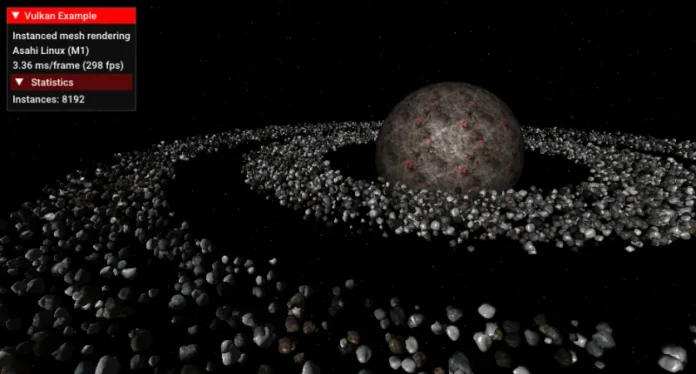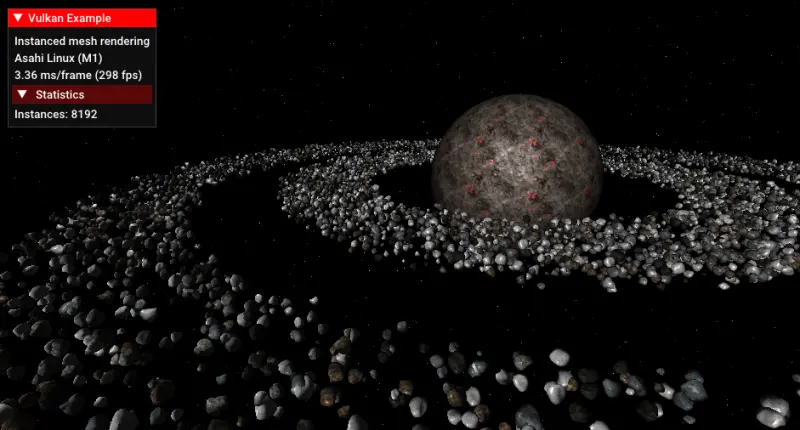22 Aug 2023
Conformant OpenGL®
ES 3.1 drivers are now available for M1- and M2-family GPUs. That means
the drivers are compatible with any OpenGL ES 3.1 application.
Interested? Just install
Linux!
For existing Asahi Linux users,
upgrade your system with dnf (Fedora) or
upgradepacman (Arch) for the latest drivers.
-Syu
Our reverse-engineered, free and open source graphics
drivers are the world’s only conformant
OpenGL ES 3.1 implementation for M1- and M2-family graphics hardware.
That means our driver passed tens of thousands of tests to demonstrate
correctness and is now recognized by the industry.
To become conformant, an “implementation” must pass the official
conformance test suite, designed to verify every feature in the
specification. The test results are submitted to Khronos, the standards
body. After a 30-day review
period, if no issues are found, the implementation becomes
conformant. The Khronos website lists all conformant implementations,
including our drivers for the M1,
M1
Pro/Max/Ultra, M2,
and M2
Pro/Max.
Today’s milestone isn’t just about OpenGL ES. We’re releasing the
first conformant implementation of any graphics standard for
the M1. And we don’t plan to stop here 😉
Unlike ours, the manufacturer’s M1 drivers are unfortunately not
conformant for any standard graphics API, whether Vulkan or
OpenGL or OpenGL ES. That means that there is no guarantee that
applications using the standards will work on your M1/M2 (if you’re not
running Linux). This isn’t just a theoretical issue. Consider Vulkan.
The third-party MoltenVK layers a
subset of Vulkan on top of the proprietary drivers. However, those
drivers lack key functionality, breaking valid Vulkan applications. That
hinders developers and users alike, if they haven’t yet switched their
M1/M2 computers to Linux.
Why did we pursue standards conformance when the
manufacturer did not? Above all, our commitment to quality. We want our
users to know that they can depend on our Linux drivers. We want
standard software to run without M1-specific hacks or porting. We want
to set the right example for the ecosystem: the way forward is
implementing open standards, conformant to the specifications, without
compromises for “portability”. We are not satisfied with proprietary
drivers, proprietary APIs, and refusal to implement standards. The rest
of the industry knows that progress comes from cross-vendor
collaboration. We know it, too. Achieving conformance is a win for our
community, for open source, and for open graphics.
Of course, Asahi Lina and I
are two individuals with minimal funding. It’s a little awkward that we
beat the big corporation…
It’s not too late though. They should follow our lead!
OpenGL ES 3.1 updates the experimental OpenGL ES
3.0 and OpenGL 3.1 we shipped in June. Notably, ES 3.1 adds compute
shaders, typically used to accelerate general computations within
graphics applications. For example, a 3D game could run its physics
simulations in a compute shader. The simulation results can then be used
for rendering, eliminating stalls that would otherwise be required to
synchronize the GPU with a CPU physics simulation. That lets the game
run faster.
Let’s zoom in on one new feature: atomics on images. Older versions
of OpenGL ES allowed an application to read an image in order to display
it on screen. ES 3.1 allows the application to write to the
image, typically from a compute shader. This new feature enables
flexible image processing algorithms, which previously needed to fit
into the fixed-function 3D pipeline. However, GPUs are massively
parallel, running thousands of threads at the same time. If two threads
write to the same location, there is a conflict: depending which thread
runs first, the result will be different. We have a race condition.
“Atomic” access to memory provides a solution to race conditions.
With atomics, special hardware in the memory subsystem guarantees
consistent, well-defined results for select operations, regardless of
the order of the threads. Modern graphics hardware supports various
atomic operations, like addition, serving as building blocks to complex
parallel algorithms.
Can we put these two features together to write to an image
atomically?
Yes. A ubiquitous OpenGL ES extension,
required for ES 3.2, adds atomics operating on pixels in an image. For
example, a compute shader could atomically increment the value at pixel
(10, 20).
Other GPUs have dedicated instructions to perform atomics on an
images, making the driver implementation straightforward. For us, the
story is more complicated. The M1 lacks hardware instructions for image
atomics, even though it has non-image atomics and non-atomic images. We
need to reframe the problem.
The idea is simple: to perform an atomic on a pixel, we instead
calculate the address of the pixel in memory and perform a regular
atomic on that address. Since the hardware supports regular atomics, our
task is “just” calculating the pixel’s address.
If the image were laid out linearly in memory, this would be
straightforward: multiply the Y-coordinate by the number of bytes per
row (“stride”), multiply the X-coordinate by the number of bytes per
pixel, and add. That gives the pixel’s offset in bytes relative to the
first pixel of the image. To get the final address, we add that offset
to the address of the first pixel.
Alas, images are rarely linear in memory. To improve cache
efficiency, modern graphics hardware interleaves the X- and
Y-coordinates. Instead of one row after the next, pixels in memory
follow a spiral-like
curve.
We need to amend our previous equation to interleave the coordinates.
We could use many instructions to mask one bit at a time, shifting to
construct the interleaved result, but that’s inefficient. We can do
better.
There is a well-known “bit
twiddling” algorithm to interleave bits. Rather than shuffle one bit
at a time, the algorithm shuffles groups of bits, parallelizing the
problem. Implementing this algorithm in shader code improves
performance.
In practice, only the lower 7-bits (or less) of each coordinate are
interleaved. That lets us use 32-bit instructions to “vectorize” the
interleave, by putting the X- and Y-coordinates in the low and high
16-bits of a 32-bit register. Those 32-bit instructions let us
interleave X and Y at the same time, halving the instruction count.
Plus, we can exploit the GPU’s combined shift-and-add instruction.
Putting the tricks together, we interleave in 10 instructions of M1 GPU
assembly:
# Inputs x, y in r0l, r0h.
# Output in r1.
add r2, #0, r0, lsl 4
or r1, r0, r2
and r1, r1, #0xf0f0f0f
add r2, #0, r1, lsl 2
or r1, r1, r2
and r1, r1, #0x33333333
add r2, #0, r1, lsl 1
or r1, r1, r2
and r1, r1, #0x55555555
add r1, r1l, r1h, lsl 1We could stop here, but what if there’s a dedicated
instruction to interleave bits? PowerVR has a “shuffle” instruction shfl,
and the M1 GPU borrows from PowerVR. Perhaps that instruction was
borrowed too. Unfortunately, even if it was, the proprietary compiler
won’t use it when compiling our test shaders. That makes it difficult to
reverse-engineer the instruction – if it exists – by observing compiled
shaders.
It’s time to dust off a powerful reverse-engineering technique from
magic kindergarten: guess and check.
Dougall Johnson
provided the guess. When considering the instructions we already know
about, he took special notice of the “reverse bits” instruction. Since
reversing bits is a type of bit shuffle, the interleave instruction
should be encoded similarly. The bit reverse instruction has a two-bit
field specifying the operation, with value 01. Related
instructions to count the number of set bits and find the
first set bit have values 10 and 11
respectively. That encompasses all known “complex bit manipulation”
instructions.
00 |
? ? ? |
01 |
Reverse bits |
10 |
Count set bits |
11 |
Find first set |
There is one value of the two-bit enumeration that is unobserved and
unknown: 00. If this interleave instruction exists, it’s
probably encoded like the bit reverse but with operation code
00 instead of 01.
There’s a difficulty: the three known instructions have one single
input source, but our instruction interleaves two sources. Where does
the second source go? We can make a guess based on symmetry. Presumably
to simplify the hardware decoder, M1 GPU instructions usually encode
their sources in consistent locations across instructions. The other
three instructions have a gap where we would expect the second source to
be, in a two-source arithmetic instruction. Probably the second source
is there.
Armed with a guess, it’s our turn to check. Rather than handwrite GPU
assembly, we can hack our compiler to replace some two-source integer
operation (like multiply) with our guessed encoding of “interleave”.
Then we write a compute shader using this operation (by “multiplying”
numbers) and run it with the newfangled compute support in our
driver.
All that’s left is writing a shader that
checks that the mystery instruction returns the interleaved result for
each possible input. Since the instruction takes two 16-bit sources,
there are about 4 billion
()
inputs. With our driver, the M1 GPU manages to check them all in under a
second, and the verdict is in: this is our interleave instruction.
As for our clever vectorized assembly to interleave coordinates? We
can replace it with one instruction. It’s anticlimactic, but it’s fast
and it passes the conformance tests.
And that’s what matters.
Thank you to Khronos and
Software in the Public Interest
for supporting open drivers.